Configuring Your Organization Profile
You can update your organization's basic details through the System Settings.
TIP
Log in as an administrator to access the System menu.
- Navigate to System > ORG Information.
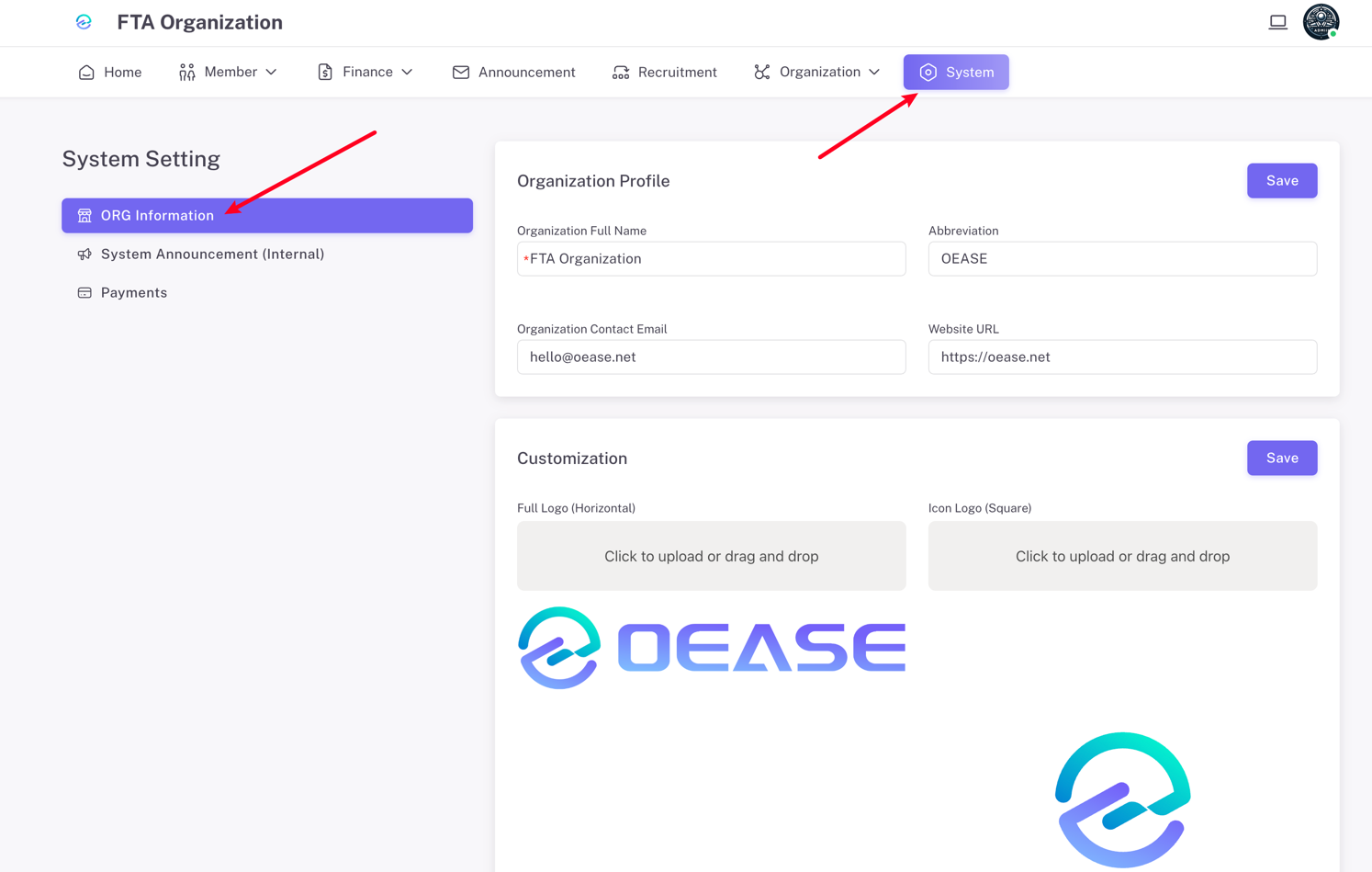
- Update fields as needed:
- Organization Name: The official name of your organization.
- Organization Abbreviation: A short code or abbreviation.
- Contact Person: The primary contact individual.
- Contact Email: The main email address for correspondence.
- Contact Number: The primary phone number.
- Website: Your organization’s official website URL.
- Upload graphics:
- Organization Logo: Displayed in headers and communications.
- Favicon: Browser tab icon.
WARNING
Recommended dimensions: 200×200px for logos; use PNG format.
- Click Submit to save your changes.